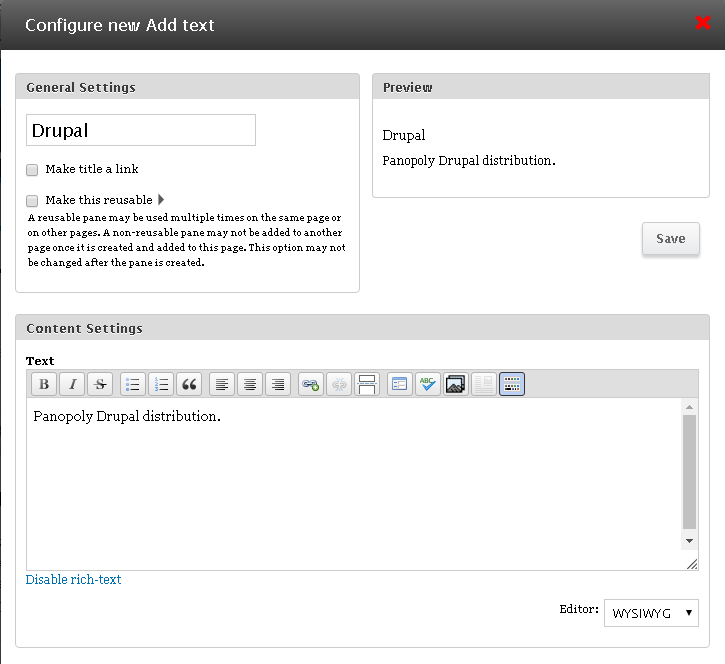How to change value and add HTML markup on Drupal Views' field programmatically
There are some instances that we need to alter the value of Views' field and add markup on its rendered output programmatically. The following codes shows how to achieve these tasks using hook_views_pre_render().