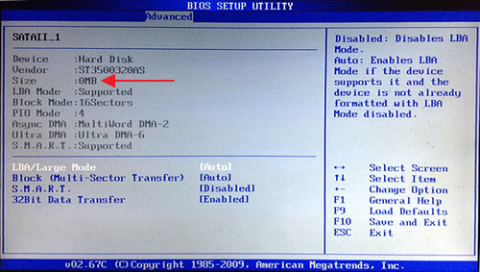
This is an image based tutorial that will show step by step on how to fix bricked Seagate hard disk (model ST3500320AS). This model ST3500320AS is a 500GB hard disk but it has known busy bug or BSY error. If the hard disk is hit by this bug, its size will be detected 0 bytes by BIOS. Disclaimer: webfoobar assumes no responsibility for any data loss or permanent damage executing the following tutorial steps (use at your own risk).
Requirements:
- 1 piece USB to UART connectivity bridge (this tutorial uses Nokia CA42 cable) with driver
- 5 pieces wafer connector
- 1 piece 2 x AA battery holder
- 2 pieces AA battery
- VOM or Multitester
- COM port terminal software (this tutorial uses PuTTY)
Cable Construction Steps:

- Cut the cable into two. We only need the part with USB plug. Therefore, it is logical to cut the wire with USB plug more longer. We will use the other half of the cable in identifying its pinouts in the next step.
- The cable's wire color may vary in different manufacturer so identify the pinouts of your cable using VOM. I have identified mine as (be sure to add label on each wire):
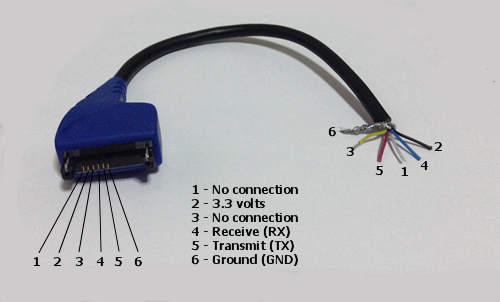
- Connect the wafer connector at the tip of the cable's wires (the one with USB):

- For improvement, add shrinkable tube:

- Connect the battery holder:

Prepare the Hard disk:

- Remove the Printed Circuit Board (PCB):

- Remember the position of the PCB on the hard disk and where the screws are connected:
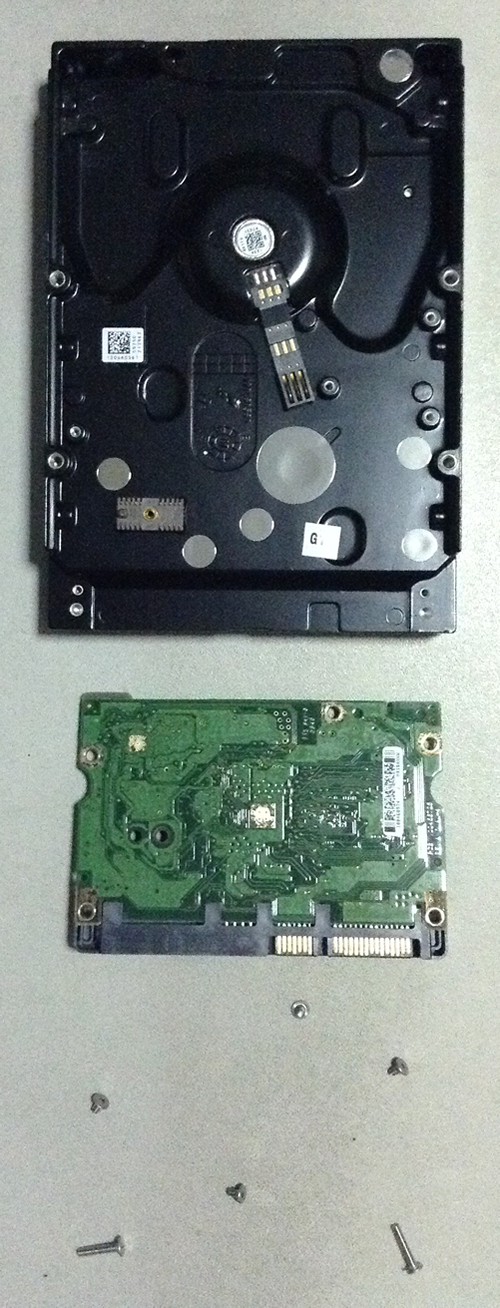
- Put an insulation (something like thick paper or calling card) between the PCB and the connector of the hard disk:
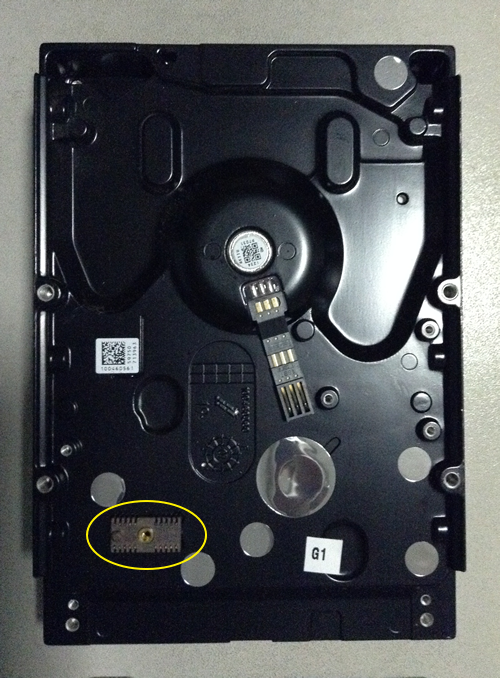

- Return the PCB on the hard disk with the paper insulating the PCB and hard disk connector then reconnect the screw to temporarily hold the PCB on hard disk:

- Remove the hard disk jumper:

- Connect the customized cable to the hard disk. Here's the pinout of the hard disk:
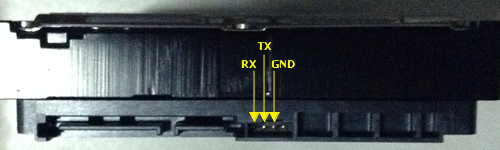
- Connect the SATA power to the hard disk and wait until the motor stops:
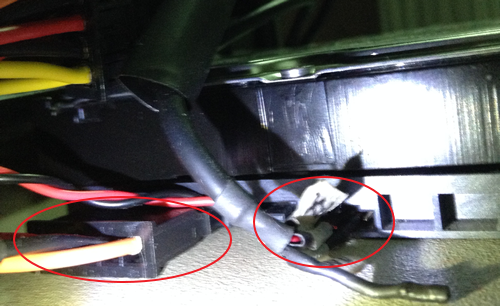
Driver Installation:
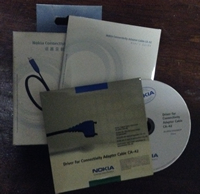
- Attach the two double A batteries. Connect the cable to the computer. The CD driver may not be needed, my Windows download it automatically:
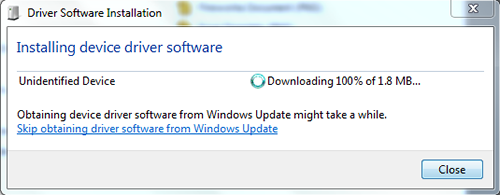
- After it downloads, Windows will try to install it:
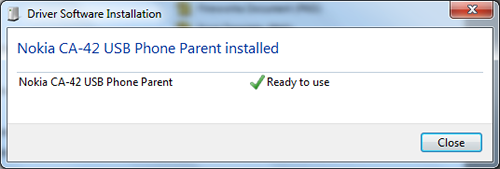
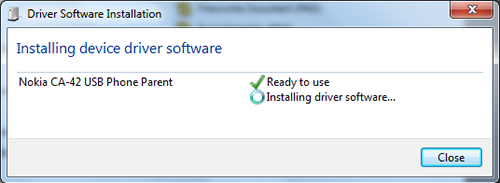
- New window will appear at the back and click that window:
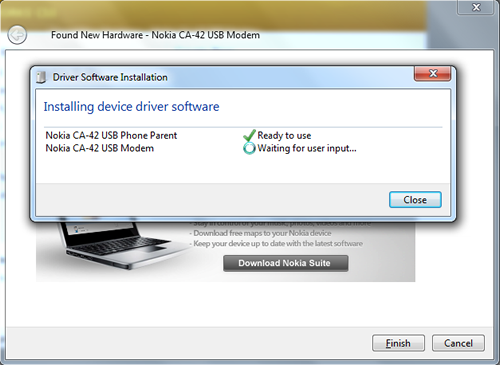
- Click "Finish" button
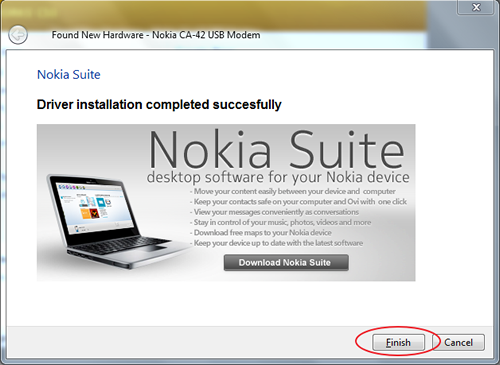
- Message should appear at your taskbar that the driver has been installed:
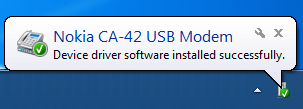
- It is important to identify the port number of your installed USB to UART connectivity bridge. Open your "Control Panel" and double click "System":
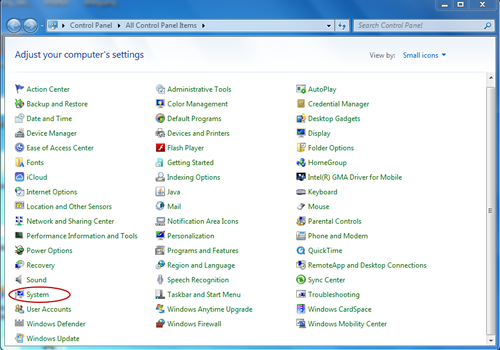
- A window will popup. Click "Device Manager":
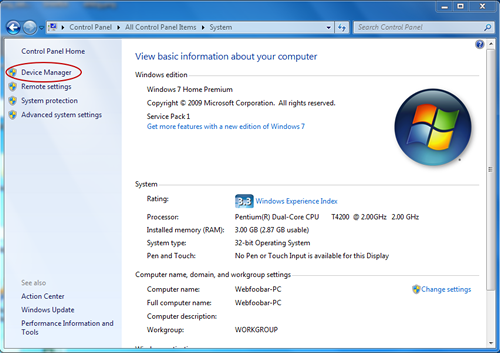
- Click "Modems":
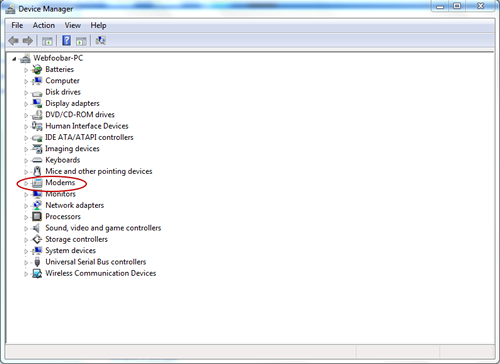
- Double click "Nokia CA-42 USB Modem":
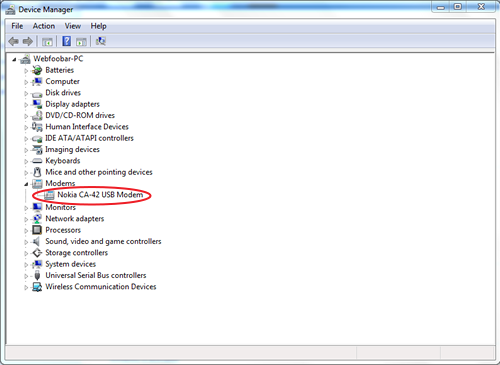
- A new window will popup. Click "Modem" tab:
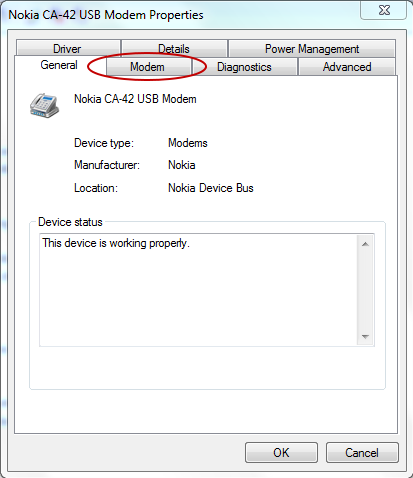
- Take note of the port number (mine is COM7):
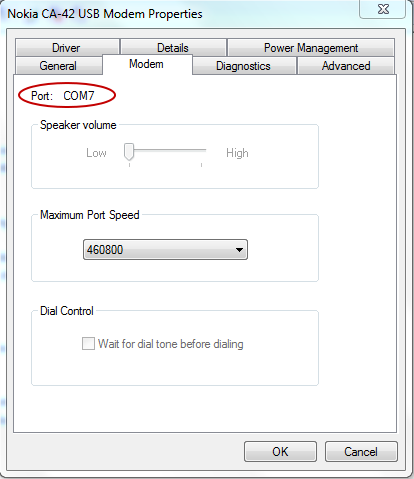
Communicating with hard disk:
Note: Make sure to follow the upper and lower case when typing on terminal.
- Open PuTTY terminal. From the "Category" column, select "Serial". Input the port number of your USB to UART connectivity bridge cable to "Serial line to connect to" field (in my case, I entered COM7), 38400 to "Speed (baud)" field, 8 to "Data bits", 1 to "Stop bits", select "None" from "Parity" dropdown menu and also "None" for "Flow control". Click "Open" button:
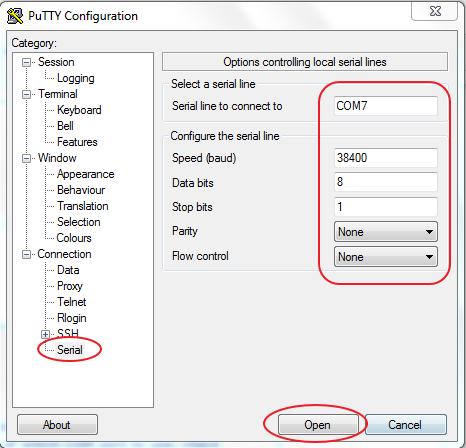
-
Hit the CTRL+Z keys and it should display a prompt saying F3 T>:
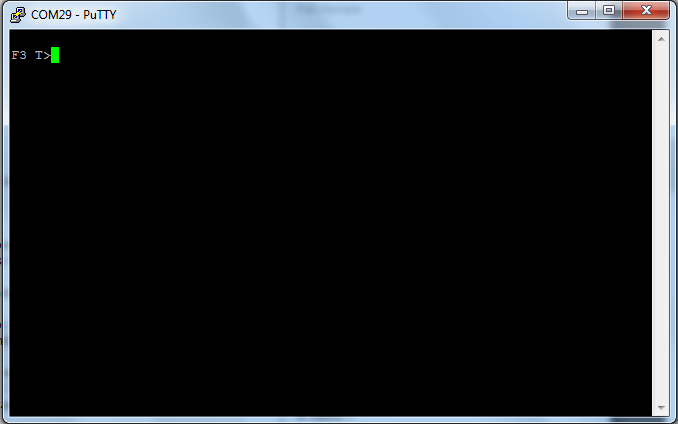
-
Type /2 and hit Enter:
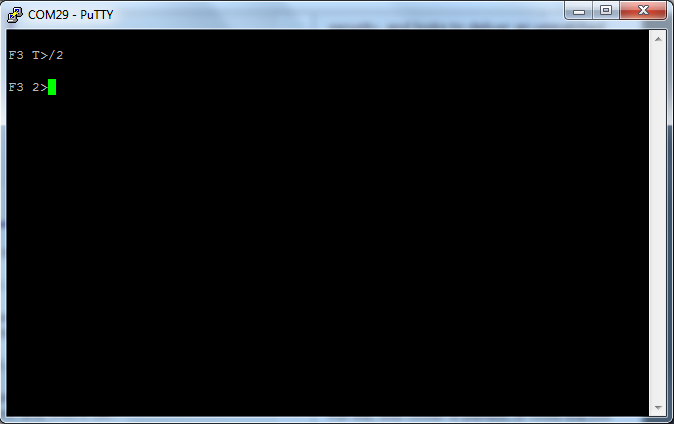
-
Type Z and hit Enter:
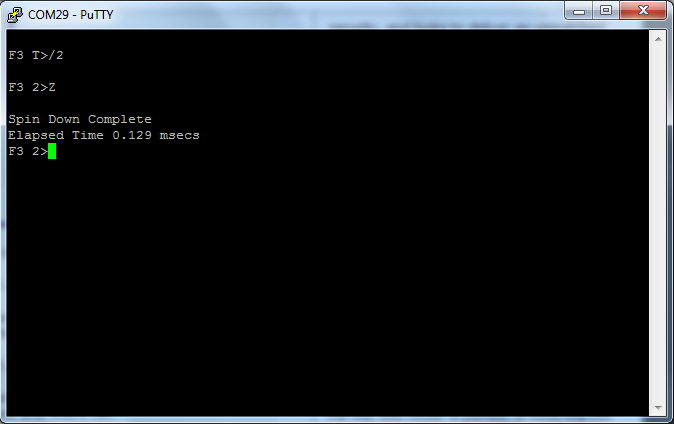
-
Remove the inserted paper from the hard disk and tighten up all its screws:

-
Type U and hit Enter:
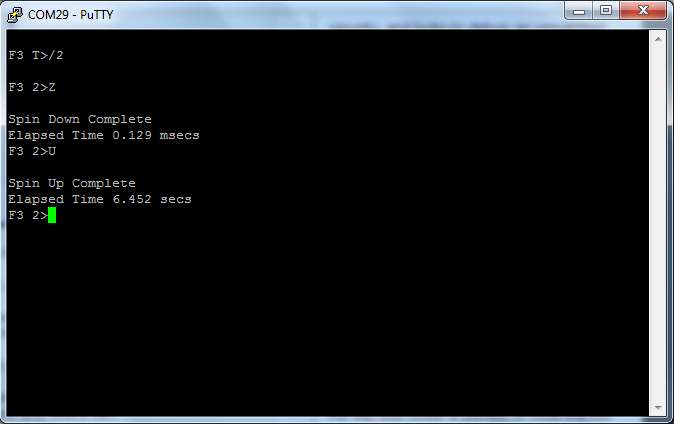
The next commands are just for checking if everything are ok (Note: this test only works for 500GB 7200.11 hard disks with firmware SD15. Type / and hit Enter: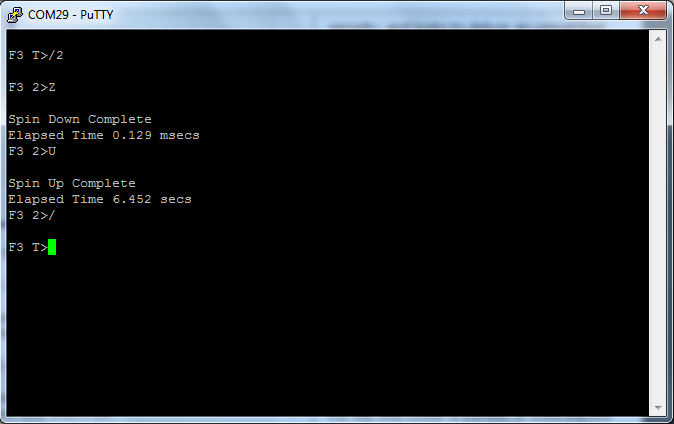
Type F712 and hit Enter: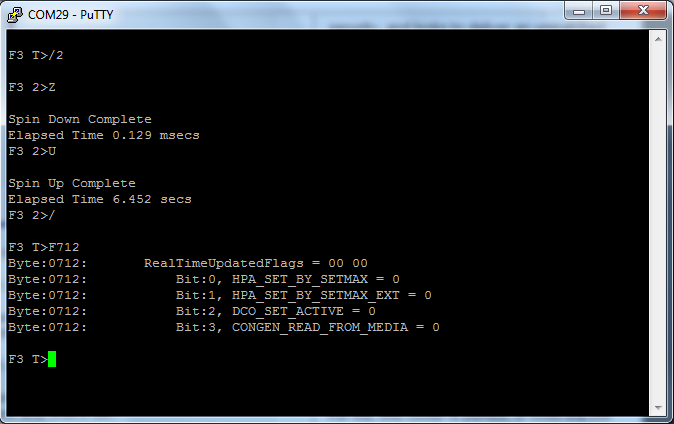
Type F,,22 and hit Enter: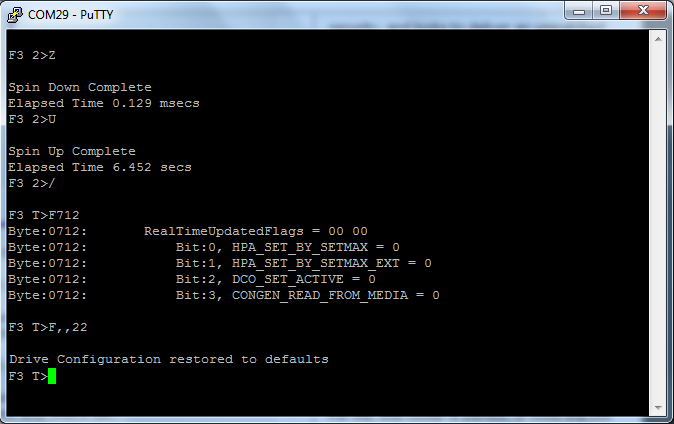
Type F712 and hit Enter: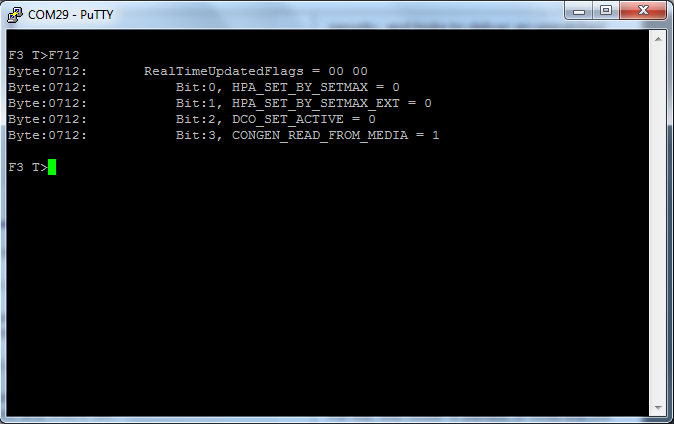
This is the end of the checking part. The next steps should be performed. -
Type /1 and hit Enter:
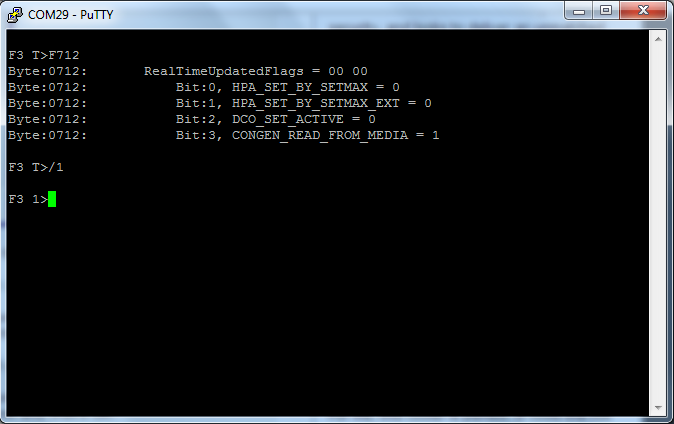
-
Type N1 and hit Enter:
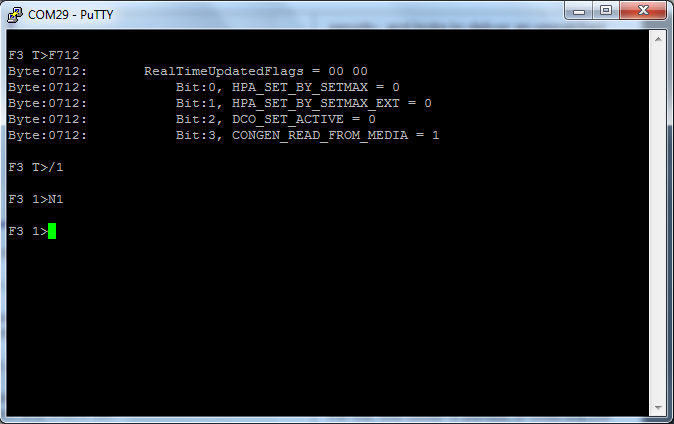
-
Type / and hit Enter:
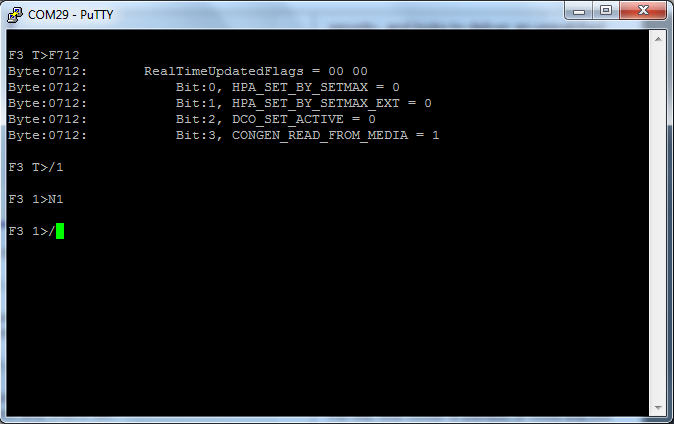
The terminal will clear and it should display: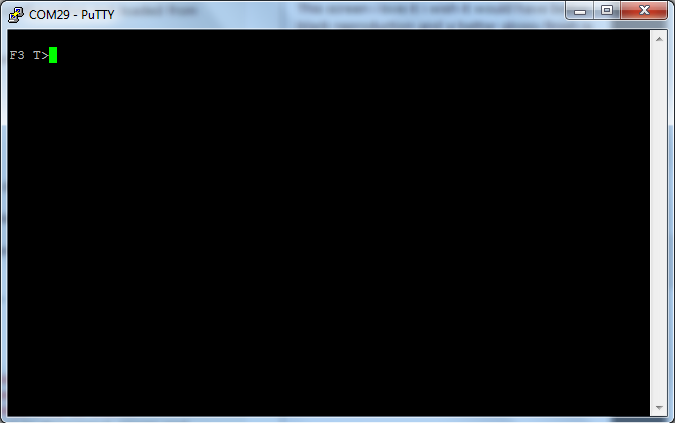
-
Unplug the SATA power of the hard disk, reconnect it and wait for 20 seconds. Type m0,2,2,0,0,0,0,22 and hit Enter:
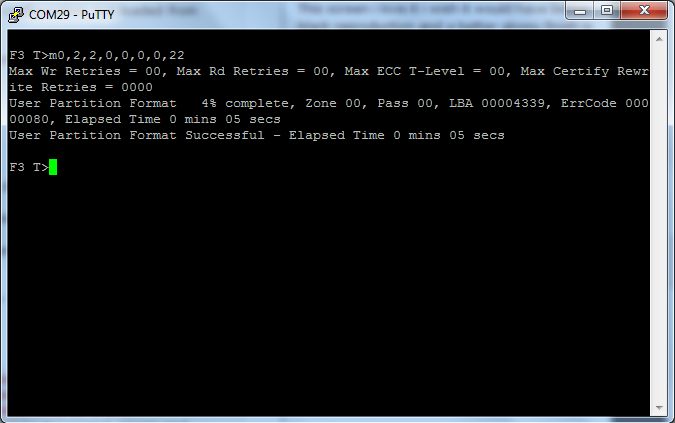
-
Remove the SATA power and the customized cable from the hard disk. Shutdown your computer, install the hard disk to your computer and reboot. The hard disk should be working by now and be sure to update the firmware of your hard disk ASAP.
If you prefer to buy instead of building one for yourself, this tool: Complete Kit Seagate Barracuda 7200.11 Firmware Repair Fix Tool USB Power might help you.
Comments
Cable pinouts
The 3.3 battery's positive terminal is connected on pin 2 and the negative terminal on pin 6 (please see illustration bellow):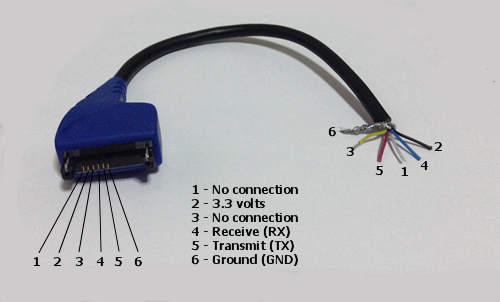
helpful
thank alot
adding battery
Hi,
How did you add battery?
Re: Adding battery
Hi,
To add the battery:
- Cut the cable into two (we only need the part with USB plug).
- Use the other half of the cable with CA42 plug to identify its pinouts using VOM because cable's wire color may vary in different manufacturer. I have identified mine as:
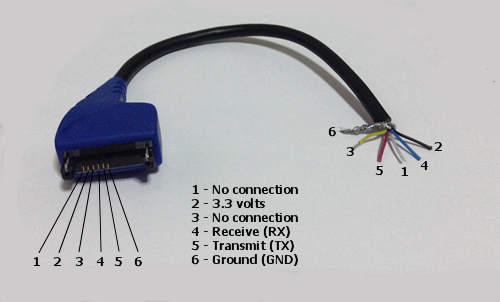
Note: be sure to add label on each wire. - Solder the battery holder on the cable with USB plug attaching the wire based on the pinouts you have identified. In my case, using the image above I attached the red wire of the battery holder on number 2 (3.3 volts pin) and the black wire of the battery holder on number 6 (Ground pin).
Sir for 1tb is it same…
Sir for 1tb is it same procedure
Javeed (not verified)
Tue, 12/01/2015 - 16:07
In reply to Sir for 1tb is it same… by Javeed (not verified)
Hey sir for 1 Tb is it same…
Hey sir for 1 Tb is it same procedure
Model ST3500320AS
The steps were only tested in model ST3500320AS harddisk. Anyway, you may try the procedures at your own risk.
Upload new firmware
Hi, I have a drive 7200.11 that failed when updating the firmware. Could I use this method to fix it?
Thanks, Hernan
This fix is for busy bug or BSY error
Hi, the instructions presented above is for fixing busy bug or BSY error of Seagate hard disk. Anyway, if your hard disk is already unusable, you can always try but at your own risk (expect the worst: you might break your hard disk more). Good luck.
Format User Partition
When typing, m0,2,2,0,0,0,0,22 the prompt says format user partition: Is this erasing data??
Will this tutorial wipe the drive of all it's data?
My colleague claimed he was…
My colleague claimed he was able to retrieve data in his hard disk. But in my case, the data were gone. Anyway, the data on my hard disk doesn't matter to me, I care only of fixing the hard disk. Follow the tutorial at your own risk.
standard usb cable
can i use standard usb cable instead of nokia cable?
The any USB cable that has…
The any USB cable that has UART connectivity bridge circuit in it. Thanks.
Use Prolific USB to TTL
You can also use a Prolific PL2303 USB to Serial (TTL) Module/Adapter and some jumpers. Lots easier than the old Nokia cable.
Thanks a lot for this nice…
Thanks a lot for this nice tutorial! Very helpful!
spent weeks making my tool untill found this one
i used this tool and save of all my photos!!! AMAZING!!!!!!
Thanks
I'd long since given up on getting the data back from my 7200.11 until I saw this fix.
Brick seagate
Thank you very much for this explanation. If you allow me, I have a question. I cannot find a Nokia cable. Can I use any other USB cable like those used in modern phones, or can I use an rs.232 connection? Please answer me, with pictures.. and how to determine the tx. Rx, do we connect the Rx from the USB to the Rx of the hard disk or connect the RX to the TX? Thank you...
You will need to google and…
You will need to google and research the USB cable you plan to use to determine its pinouts.
Younes GAZI (not verified)
Fri, 02/23/2024 - 18:39
In reply to You will need to google and… by arpeggio
Brick seagate
Thank you for the explanation, sir. Another question regarding the batteries. Can we put 5 volt batteries or exclusively 1.2 volt batteries in series?
And for TX .RX Pinouts ..?
Thank you for your attention
You can put 2 AA batteries…
You can put 2 AA batteries in series. Please google and research the pinouts of the USB cable you'll be using.
Repair HDD seagate
have a nice day . Please answer. I could not get a ca-42 cable. Can I use DUK 2 instead.......? Secondly.....Can this be applied to Windows 7.64bit? I tried and it did not work on Windows 7 - 64bit. There is always no response on putty, even though the port com is open. And everything, but there is no response from the HDD.. Thank you....
Try experimenting by…
Try experimenting by connecting a device, such as a mobile phone, to the other end of the cable and changing the baud rate until you receive a response in Putty.

nokia cabel for segate
i m very confused 3.3v bettery wich wair is connected ples help me