Having a bootable Linux on flash drive is very handly tool for a web developer. When I was about to create one, my TDK 16GB flash drive becomes inaccessible in my Windows 7 file explorer. The Windows explorer detected it and shows "Removable drive (H:)". When I clicked the drive, it prompted me to insert a disk in Drive H: as if it were acting as a CD or DVD drive. I checked it on my "Device Manager" and found my flash drive registered as "USB Disk 30X USB Device". I tried some known fix: uninstalled/re-installed the drive's device driver, re-assigned new Drive letter and nothing worked. I thought of giving it a low level format and in this article will show how to do it. Disclaimer: webfoobar assumes no responsibility for any data loss or permanent damage executing the following tutorial steps (use at your own risk).
- First, identify the VID (Vendor ID) and PID (Product ID) of your flash drive by using ChipGenius software and it can be downloaded here.
- Unplug all the external storage devices inserted in your computer then plug your inaccessible flash drive and run the ChipGenius. It will scan your computer for all USB devices connected in your computer.
- On the first pane of ChipGenius window shows the list of all USB devices detected, select the USB device labeled with the drive letter of inaccessible flash drive (in my case its [H:]). Below the first pane will show the detailed information of the selected device. Mine shows:
Take note of the VID and PID.Protocal Version: USB 2.00
Current Speed: High Speed
Max Current: 50mAUSB Device ID: VID = 13FE PID = 1D00
Serial Number: 000000000000 -
Identify the compatible software/util to format your flash drive. Go to FlashBoot.ru and input the VID and PID of your flash drive. Mine didn't show any util available:
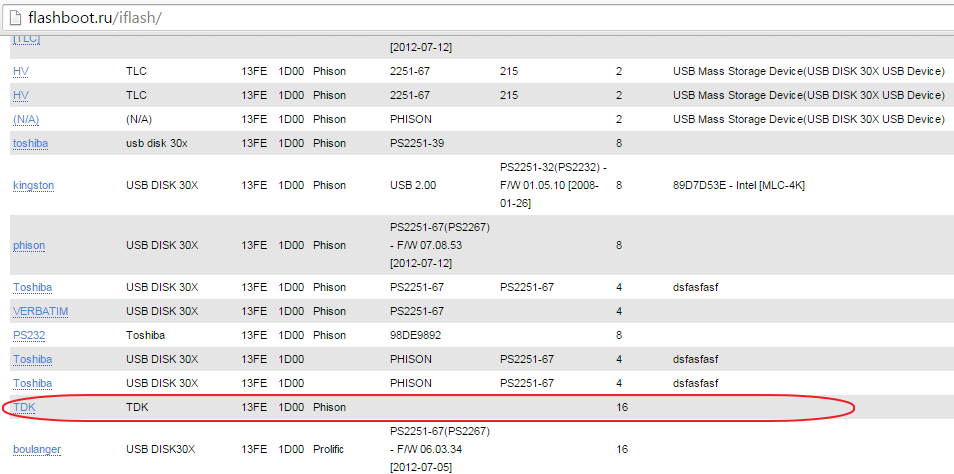
On the same page that list devices with VID = 13FE PID = 1D00, I scan other devices that have available util and I selected "Phison UPTool V.2070.0703 (Release)":
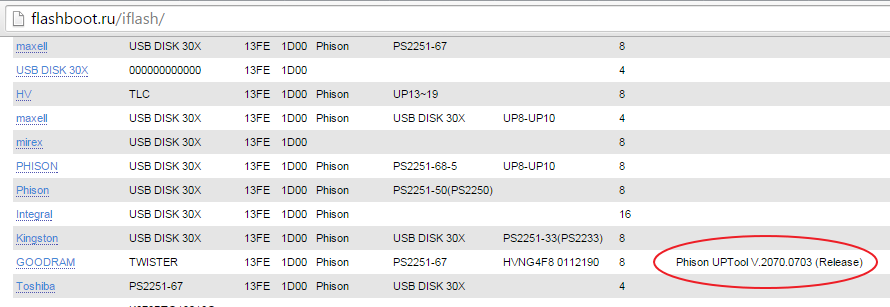
-
I googled "Phison UPTool V.2070.0703 (Release)" and found where I can download it: http://flashboot.ru/files/file/410. Download and extract the util.
-
Execute the util (UPTool_Ver2070.exe). Click "SETUP" button, a small window will popup. Leave the "Authentication" blank and click "OK" button:
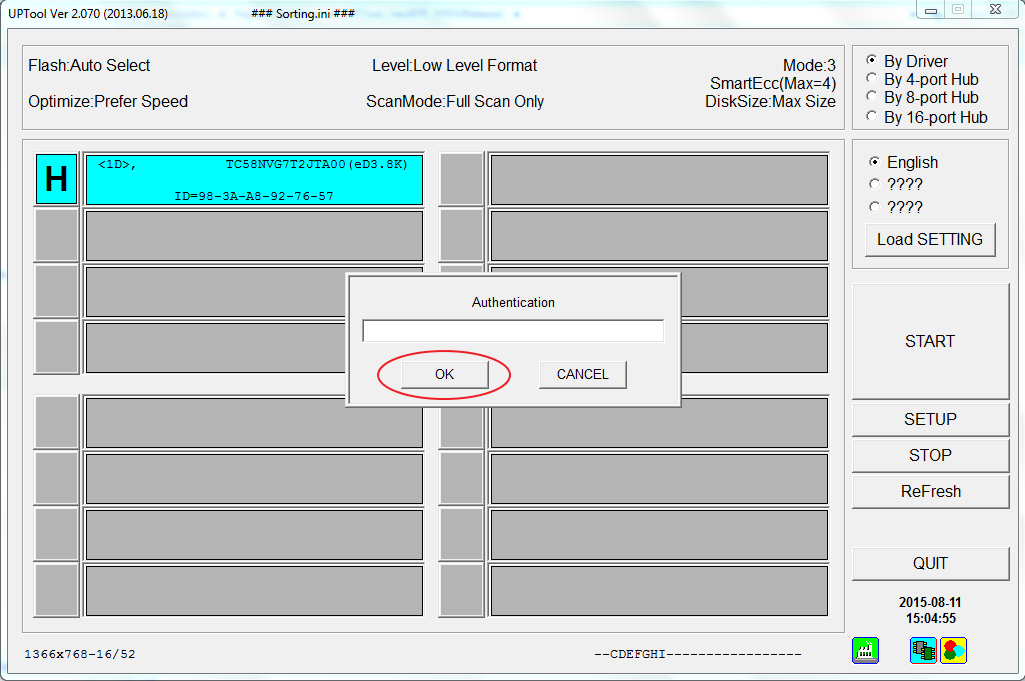
-
Click the "USB Parameters" tab and populate the VID, PID, Vendor Name, Product Name and USB Power Consumption fields. The VID and PID are important others can be anything (the USB Power Consumption can be found when ChipGenius display the detailed information of the flash drive earlier). Click "OK" button:
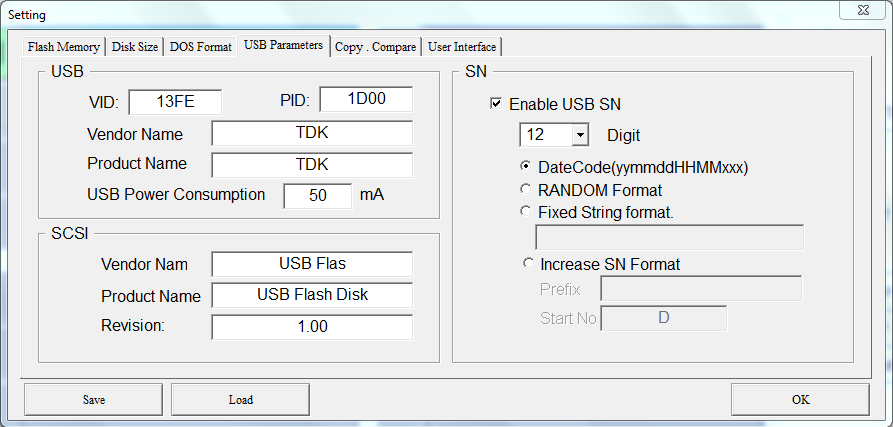
- You will be back in main window and click the big "START" button to start the low level format of you flash drive. After it reached 100% click "QUIT" button. Congratulations! your flash drive is now fixed and accessible.
Comments
Flash Fail!
I get "### Flash Fail 1 ###" where the flash disk is recognized on the software. It doesn't let me do anything to the flash disk.
Incompatible software
@Tony you must have downloaded a software that is not compatible with your flash drive (the software can recognize your flashdrive but its program isn't built for your flash drive brand/model). Kindly follow the steps 3 and 4 above carefully.
Dang, man, you saved me!…
Dang, man, you saved me!
I was about to throw away my 16GB Verbatim USB flash drive.
Perfect.
Really Genius app
Kingston 32gb working ....
Muito obrigado pela dica!…
Muito obrigado pela dica! Salvou meu pendriver!
arpeggio
Wed, 05/18/2016 - 13:18
In reply to Muito obrigado pela dica!… by Luiz Amancio (not verified)
You're welcome!
You're welcome!
Errors @ 97%
UPTool errors @ 97% using this configuration and other configurations don't detect the USB device. Any thoughts on this?
The steps 3 and 4 above are…
The steps 3 and 4 above are important, make sure you have downloaded the software tool that is for your flash drive model.
CUANDO YA PENSABA QUE IBA A…
CUANDO YA PENSABA QUE IBA A VOTAR MI USB, DESPUES DE DOS DIAS NAVEGANDO EN INTERNET, INSTALANDO PROGRAMAS Y CACHARREANDO, ME ENCONTRE CON ESTE POST, BAJE ESTE MISMO SOFTWARE QUE USASTE Y ME SIRVIO PERFECTAMENTE.
MUCHAS GRACIAS
You're welcome. Glad it…
You're welcome. Glad it helped you.
Wow...
Working! Thanks man, amazing tutorial!
Tu é foda demais cara…
Tu é foda demais cara. Existem diversos vídeos inúteis que dizem resolver o problema e não servem para nada. Muito obrigado por compartilhar seu conhecimento. Saved my 16gb pen xD . Thank you so much!
FLASHDRIVE REPAIR
THANK YOU VERY MUCH NO MORE WORDS FOR FREE HELP
Questions before i try this.
Is there any possibility that the data in my usb will be there. Doesnt seem likely but it is very important.
There is no possibility…
There is no possibility because the flash drive will go under low level format.
NOT WORKING PLEASE HELP
Bought new icobra 64GB, but not working, checked with chip genius details below
Protocal Version: USB 3.10
Current Speed: High Speed
Max Current: 896mA
USB Device ID: VID = 13FE PID = 6200
Serial Number: 000000000003
Device Vendor: Phison
Device Name: USB DISK 53X
Device Revision: 0110
Manufacturer: 13FE
Product Model: USB DISK 50X
Product Revision: PMAP
Controller Vendor: Phison
Controller Part-Number: PS2251-10(PS2310) - F/W 05.01.55 [2016-01-26]
Flash ID code: 983A98A3 - Toshiba [TLC]
If your flash drive is just…
If your flash drive is just new, return it to where you bought it. Don't experiment repairing it as it might void the warranty.
Query!
Hi,
I watched a video and than read your article, both shown the same method, I could find a solution entering my USB's VID and PID information in Flashboot.ru but in the utils column, it shows "Firmware" which after a lot of searching on Google, I don't know what it is and where to find this kind of util. Please help me.
Its http://flashboot.ru/iflash
Hi, the full path is http://flashboot.ru/iflash not just http://flashboot.ru. The correct page should have VID and PID fields.
failed
USB was working fine until I tried to put Linux on it.
These steps to make it work failed.
The lesson is to stay away from Linux
I haven't tried installing…
I haven't tried installing Linux on a flash drive yet. If your flash drive become inaccessible because of installing Linux in it, the tutorial above might help fix again your flash drive. Just please follow it carefully.
trying
thankyou!! I can use my old USB stick again after following this tutorial.
Thanks
Thanks bro that's working !! i feel bad because i threw one a few years ago because it was not detected and i'm sure that the same software could had repaired it.
You're welcome. Maybe the…
You're welcome. Maybe the new owner of the flash drive you threw already fixed it (by following my tutorial) and enjoying your flash drive now =)
Thanks
Working!
Muito obrigado pela dica!…
Muito obrigado pela dica! Salvou meu pendriver!
Thank You
Thanks dude, I had no hope with my Verbatim Store N Go and you helped me save it! Thank you so much!
Help please
Hello, I followed the steps but I can not find the utility that will allow me to flash my USB key Toshiba transmemory 32 GB. USB Key info:
Volume: E:
Controller: SSS BC
Possible Memory Chip(s):
Toshiba TH58NVG8T2JTA20
Toshiba TH58TEG8T2JTA20
Toshiba TH58TEG8T2JBA4C
Toshiba TC58NVG7T2JTA00
Toshiba TC58TEG7T2JTA00
Memory Type: TLC
Flash ID: 983AA892 7650
Flash CE Summary: 2
VID: 0930
PID: 6544
Manufacturer: TOSHIBA
Product: TransMemory
Query Vendor ID: TOSHIBA
Query Product ID: TransMemory
Query Product Revision: 1.00
Physical Disk Capacity: 31024349184 Bytes
Windows Disk Capacity: 0 Bytes
Internal Tags: 386H-AAHJ
USB Version: 2.00
Declared Power: 200 mA
ContMeas ID: 982E-01-00
Microsoft Windows 7 SP1 x64 Build 7601
------------------------------------
http://www.antspec.com/usbflashinfo/
Program Version: 8.9.0.605
If I have a flash drive like…
If I have a flash drive like that,, I will try and error every utility/tool available until I found the util/tool that works. Again - Disclaimer: webfoobar assumes no responsibility for any data loss executing the following tutorial steps (use at your own risk).
Verbatim 16GB USB 3.0 Nano Drive
Thanks a lot!
I got my ThumbDrive working using "Formatter_SiliconPower", which was mentioned together with a sony thumb drive.
It is a Verbatim 16GB USB3.0 Nano Thumb Drive, the one with the blue cap.
greetz from germany!
Device Name: +[E:](USB DISK…
Device Name: +[E:](USB DISK 30X USB Device)
PnP Device ID: VID = 0A5C PID = 5800
Serial Number: 0123456789ABCD
help in this flash please I cant find utils for this info
Please read step #4. In this…
Please read step #4. In this case, choose whatever your gut feel tells you (do a trial and error). Again remember as disclaimer webfoobar assumes no responsibility for any data loss or permanent damage (use the suggestion at your own risk).
Totally Work
Thank you for sharing the tips...
I'm glad this article helped…
I'm glad this article helped you.
VID=6557 PID=6200
please help me with this:
VID=6557 PID=6200
Refer to step #4. Choose…
Refer to step #4. Choose whatever you think will work (do a trial and error). Again remember as disclaimer webfoobar assumes no responsibility for any data loss or permanent damage (use the suggestion at your own risk).
START BUTTON DOESNT WORK
START BUTTON DOESNT WORK
Your flash drive might not…
Your flash drive might not inserted properly or totally recoverable.
START BUTTON DOESNT WORK
Thanks for ur reply. Infact, it is detected by the software. It means USB is lost permanently?
Yes, it might. Or you do…
Yes, it might. Or you do trial and error, refer to step #4 and choose another tool whatever you think will work until you find one that the start button works. Please remember as disclaimer webfoobar assumes no responsibility for any data loss or permanent damage (use the suggestion at your own risk).
Thankin
Than you very much brother. It worked perfectly on Toshiba transmemory 16 Gb flash drive. I tried diskpart and lot of other utilities. When I waS about to throw it away I bumped into your article. You saved my day. Thanks a lot.
Please help me T_T
Hi guys,,please help me with this..,,please please!
Logical drive : E:\ Capacity: 0.0G
Device ID : VID = 13FE PID = 5100
Device SN : 000000000000
Device version : 1.00
Device vendor :
Device model : USB DISK 30X
Protocol :
Max power : 224mA
Partition type : Device active :
Aligned state : Misaligned
Controller : Phison
Controller model: PS2251-07
Flash Vendor : Toshiba Type:TLC
Flash ID : 983AA892 (Open Network for more information)
Firmware : 05.02.53 FW Date: 2016.03.18
Tools : http://www.upan.cc/tools/mass/Phison/
OS Version : Windows 8 Professional
do a trial and error
Please check again step #4. I suggest, choose whatever you think will work until you find one that works (do a trial and error). Again remember as disclaimer webfoobar assumes no responsibility for any data loss or permanent damage (use the suggestion at your own risk).
corsair usb
can any one help with that one?i cant find anything
Description: [H:]ÓõóêåõÞ áðïèÞêåõóçò USB(13FE USB DISK 50X)
Device Type: Mass Storage Device
Protocal Version: USB 3.00
Current Speed: High Speed
Max Current: 896mA
USB Device ID: VID = 13FE PID = 5200
Serial Number: 000000000003
Device Vendor: Phison
Device Name: USB DISK 53X
Device Revision: 0110
Manufacturer: 13FE
Product Model: USB DISK 50X
Product Revision: PMAP
Controller Vendor: Phison
Controller Part-Number: PS2251-08(PS2308) - F/W 05.01.55 [2015-09-17]
Flash ID code: 983C99A37A51 - Toshiba TH58TEG9THLTA20 [TLC-16K]
Possible Flash Part-Number
----------------------------
[1CE]TH58TEG9THLTA20
Flash ID mapping table
----------------------------
[Channel 0] [Channel 1]
You can do a trial and error…
You can do a trial and error, select the tool that you think will work until you find one that works. Again remember as disclaimer webfoobar assumes no responsibility for any data loss or permanent damage (use the suggestion at your own risk).
Chip genius not showing controller part no
My Toshiba 32 GB U202 pendrive info
Description: [F:]USB Mass Storage Device(TOSHIBA TransMemory)
Device Type: Mass Storage Device
Protocal Version: USB 2.00
Current Speed: High Speed
Max Current: 200mA
USB Device ID: VID = 0930 PID = 6544
Serial Number: C03FD55F8F26C060E0B0893B
Device Vendor: TOSHIBA
Device Name: TransMemory
Device Revision: 0100
Manufacturer: TOSHIBA
Product Model: TransMemory
Product Revision: 1.00
Controller Vendor: Solid State Systems
Controller Part-Number: Unknown - 0xBE
Flash ID code: 983A98A37651 - Toshiba TH58TEG8THLTA20 - 2CE/Single Channel [TLC-16K] -> Total Capacity = 32GB
Tools on web: http://dl.mydigit.net/special/up/sss.html
Possible Flash Part-Number
----------------------------
[1CE]TC58TEG7THLTA00 x 2 pcs/Channel x 1 Channel
[2CE]TH58TEG8THLTA20 x 1 pcs/Channel x 1 Channel
Flash ID mapping table
----------------------------
[Channel 0] [Channel 1]
983A98A37651 --------
-------- --------
983A98A37651 --------
-------- --------
Description: USB Mass Storage Device(TOSHIBA TransMemory)
Device Type: Mass Storage Device
Protocal Version: USB 2.00
Current Speed: High Speed
Max Current: 200mA
USB Device ID: VID = 0930 PID = 6544
Serial Number: C03FD55F8F26C060E0B0893B
Device Vendor: TOSHIBA
Device Name: TransMemory
Device Revision: 0100
Manufacturer: TOSHIBA
Product Model: TransMemory
Product Revision: 1.00
Controller Vendor: Solid State Systems
Controller Part-Number: Unknown - 0xBE
Flash ID code: 983A98A37651 - Toshiba TH58TEG8THLTA20 - 2CE/Single Channel [TLC-16K] -> Total Capacity = 32GB
Tools on web: http://dl.mydigit.net/special/up/sss.html
Possible Flash Part-Number
----------------------------
[1CE]TC58TEG7THLTA00 x 2 pcs/Channel x 1 Channel
[2CE]TH58TEG8THLTA20 x 1 pcs/Channel x 1 Channel
Flash ID mapping table
----------------------------
[Channel 0] [Channel 1]
983A98A37651 --------
-------- --------
983A98A37651 --------
-------- --------
arpeggio
Wed, 01/29/2020 - 15:16
In reply to Chip genius not showing controller part no by sumit (not verified)
You don't need the…
You don't need the controller part number. You need the VID and PID.
Issue
Kingstone
USB Device ID: VID = 13FE PID = 5500
Serial Number: 000000000003
Device Vendor: Phison
Device Name: USB DISK 53X
Device Revision: 0110
Manufacturer: 13FE
Product Model: USB DISK 50X
Product Revision: PMAP
Controller Vendor: Phison
Controller Part-Number: PS2251-68(PS2268) - F/W 02.02.55 [2015-06-12]
Flash ID code: 98DE88A37251 - Toshiba [TLC]
Please review step #4.
Please review step #4.

Thank you!
Thank you!