In this article, we will take a look inside the Smart Paging module's main admin page. Discussing the function of each configuration item. Its admin page is divided into two parts: the module's general configuration and default values. Below is the screenshot of the module's main admin page:
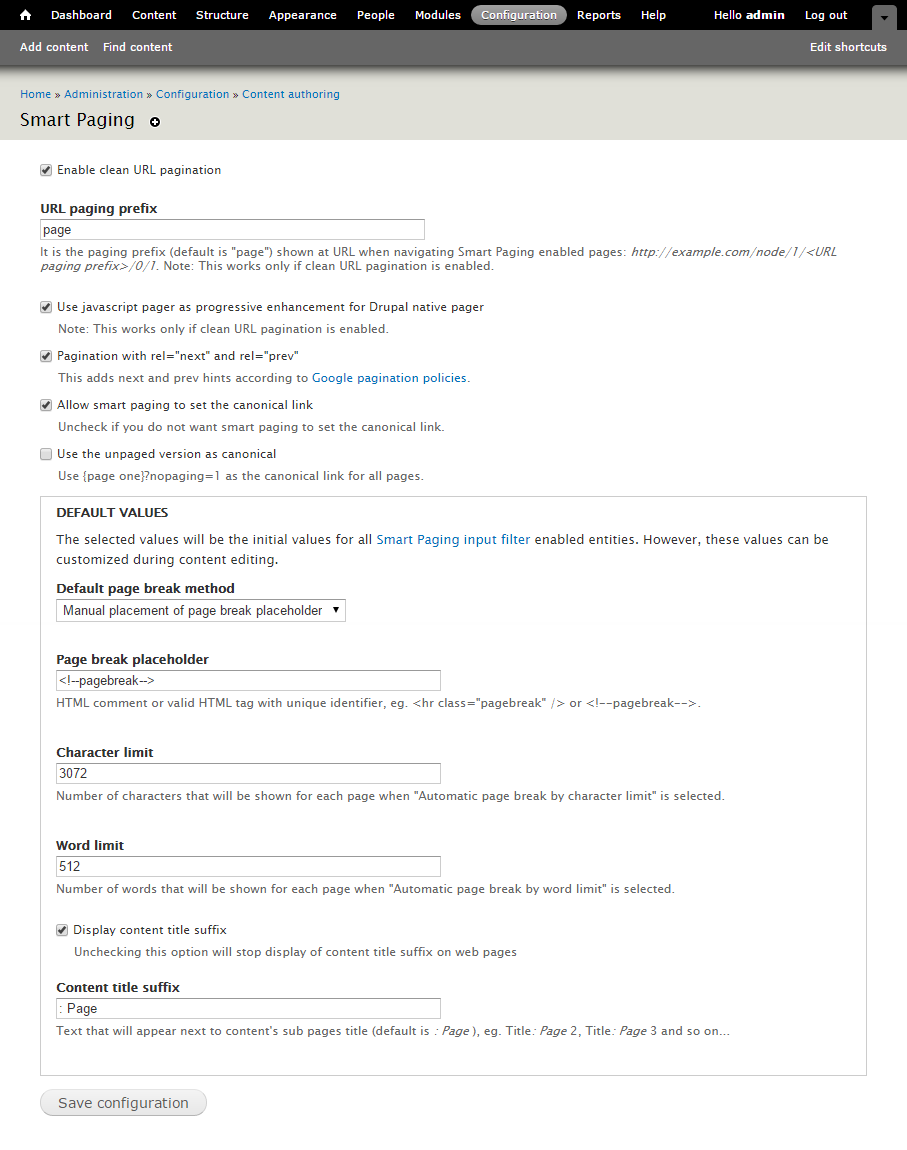
Under general configuration:
- Enable clean URL pagination
Enabling this option will make the Smart Paging enabled content sub-page's URL http://www.yoursite.com/node/1?page=0%2C1 clean into http://www.yoursite.com/node/1/page/0/1.
- URL paging prefix
This will enable the site owner to customize the paging prefix (default is "page") in Smart Paging enabled content sub-page's URL. It can be changed from http://www.yoursite.com/node/1/page/0/1 to http://www.yoursite.com/node/1/pahina/0/1. The "Enable clean URL pagination" option should be enabled in order to use this option.
- Use javascript pager as progressive enhancement for Drupal native pager
This option will enable this module's javascript application unobtrusively convert the native drupal paging links into a nice dropdown menu. It makes more clean and easy access to sub-pages. The "Enable clean URL pagination" option should be enabled in order to use this option.
- Pagination with rel="next" and rel="prev"
-
Enabling this option will add link tags with rel="next" and rel="prev" at drupal page's <head> tag:
<head profile="http://www.w3.org/1999/xhtml/vocab"> <link rel="next" href="http://www.yoursite.com/node/1/page/0/3"> <link rel="prev" href="http://www.yoursite.com/node/1/page/0/1"> ... </head>Please check Google pagination policies.
- Allow smart paging to set the canonical link
- This enables the site owner an option to remove the existing default canonical reference to the original Smart Paging enabled content page so that sub-pages may contain their own stand alone SEO value.
- Use the unpaged version as canonical
- Smart Paging enabled content can be displayed as one page by adding a query string "?nopaging=1" to its native Dupal URL, example http://www.yoursite.com/node/1?nopaging=1. With this option enabled, the unpaged version "?nopaging=1" will be used as the canonical link for all pages.
Under default values:
The values that will be selected in this configuration will just be the initial values for all Smart Paging input filter enabled entities. However, these values can be customized during content editing.
- Default page break method
- This is a dropdown option with the following choices: Bypass Smart Paging input filter, Manual placement of page break placeholder, Automatic page break by character limit and Automatic page break by word limit. The "Bypass Smart Paging input filter" will ignore any assigned page break placeholder html tags. In "Manual placement of page break placeholder", the assigned page break placeholder should be placed manually. The "Automatic page break by character limit" will break the Smart Paging enabled content page according to the defined number of characters in its content while the "Automatic page break by word limit" will break based on number of words. Default is Manual placement of page break placeholder.
- Page break placeholder
- This can be HTML comment or valid HTML tag with unique identifier, example: <hr class="pagebreak" /> or <!--pagebreak-->. Default is <!--pagebreak-->.
- Character limit
- Number of characters that will be shown for each page when "Automatic page break by character limit" is selected as page break method. Default is 3072.
- Word limit
- Number of words that will be shown for each page when "Automatic page break by word limit" is selected as page break method. Default is 3072.
- Display content title suffix
- This controls whether to display the content title suffix or not.
- Content title suffix
- This is the text that will appear next to content's sub pages title, example: Title: Page 2, Title: Page 3 and so on... Default is : Page.
