The following codes shows how can we tell Drush to use our custom php.ini:
$aliases['wf'] = array (
'uri' => 'http://d8webfoobar.loc',
'root' => 'C:/WinNMP/WWW/drupal',
'php' => 'C:/WinNMP/bin/PHP/64bit-php-7.2/php.exe',
'php-options' => '--php-ini=C:/WinNMP/conf',
);
To test, execute the following command:
drush @wf status
The screenshot is the output of the command above showing that the custom php.ini is already recognized by Drush:
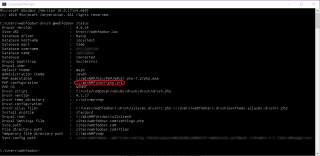
The following codes should also work:
$aliases['wf'] = array (
'uri' => 'http://d8webfoobar.loc',
'root' => 'C:/WinNMP/WWW/drupal',
'php' => 'C:/WinNMP/bin/PHP/64bit-php-7.2/php.exe',
'php-options' => '--php-ini=/WinNMP/conf',
);
$aliases['wf'] = array (
'uri' => 'http://d8webfoobar.loc',
'root' => 'C:/WinNMP/WWW/drupal',
'php' => 'C:/WinNMP/bin/PHP/64bit-php-7.2/php.exe',
'php-options' => '-c=/WinNMP/conf/',
);
$aliases['wf'] = array (
'uri' => 'http://d8webfoobar.loc',
'root' => 'C:/WinNMP/WWW/drupal',
'php' => 'C:/WinNMP/bin/PHP/64bit-php-7.2/php.exe',
'php-options' => '-c=/WinNMP/conf/php.ini',
);
