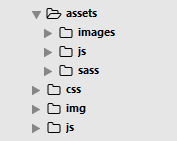Using SASS in Bootstrap Drupal theme
As of this writing, Bootstrap Drupal theme only supports LESS. This tutorial will show how to create bootstrap sub-theme supporting SASS and use Grunt to manage our workflow effectively. My operating system is Windows. Therefore, the shell commands, output, etc. that will be shown here are for Windows.